
A day without your PC. Can you imagine how hard it is? Also, if your PC loads slower, there won’t be any other thing much irritating than this. When you need it the most, your PC might run slow and even may take more than 10 minutes time to start. All your work might get interrupted and your schedule disturbed. Some of your saved data might even get lost or inaccessible. What else is required to ruin your work? If one needs to work over the laptops uninterrupted, one must be aware of the signs indicating that the laptop is going to get into trouble soon. In the following article, you are going to read about the signs which indicate you need to re-install the Operating system of your laptop/computer.
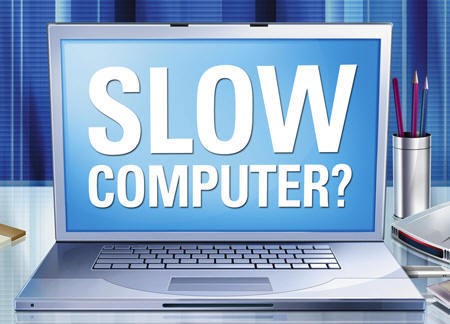
PC running slowly:
Always remember, in the performance of PC, fast indicates the better condition of PC while running slow indicates the worst condition of PC. If the PC is running slow, then it is the time to get your PC/Laptop checked at a authorized service centre like Sri Sai infotech which is the best Laptop service center in Kondapur who are experts in providing services for brands like Lenovo, Acer, etc. Sometimes this slow running might also be due to excessive storage is files in local disc partition of your PC. However, it might also be due to a virus attack. At such conditions, even upgrading to next level software might also not work. At such times, one might need to format their PC which will bring back your PC to its original state which also losses your precious data saved in it.
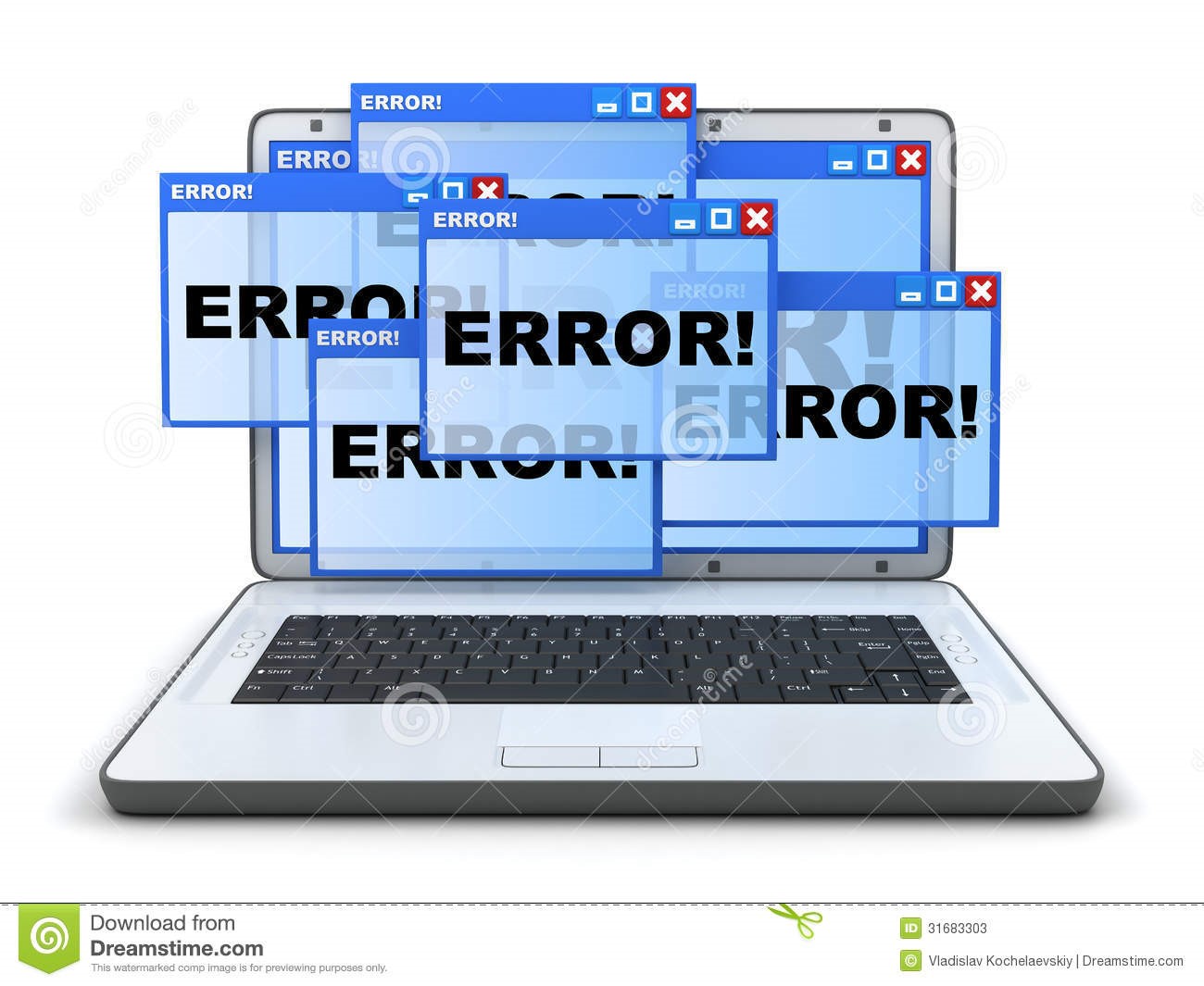
The occurrence of a lot of viruses and errors while operating:
While using the PC if you come across too many pop-ups over the screen coming again and again frequently, interrupting your work over it, then the PC might have got affected by the virus while some corrupt files have been downloaded from the internet or flash drive that had been connected and run without scanning for viruses in it. Connecting to public networks also is a reason to get affected by the virus. To avoid such situations, one needs to have a paid antivirus software pre-installed on their PC. Ones of it gets corrupted by the virus, there is no option than deleting the corrupt files or resetting the whole PC that losses previous data.
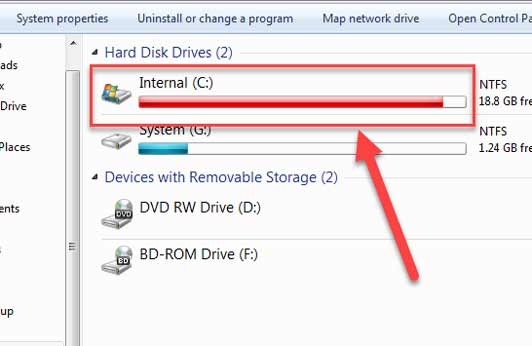
No space in hard drive:
Filling your hard drive with unnecessary files might leave no more space in hard drive for the PC to operate smoothly. In such situations, your PC might run slow and sometimes might even crash which leads to loss of your required important data. Before this happens, it is better to clear some space in the hard drive by removing unwanted files in it. Of course, it is a time taking process. Therefore, you might need to reset your PC and reinstall OS to run the PC faster. However, before doing that backup required data from the PC to avoid losing precious data.

The requirement of updated features
Over years since windows launched its OS, it has been coming up with updated versions of this software. Latest features are being added in the latest versions. If one needs to have access to these latest features, then it is compulsory to update the OS to the latest version required. This also requires reinstalling the new OS. However, it is not necessary to lose data during updating.
Laptop not turning on
Imagine you jump to your laptop to accomplish an urgent task and find out that your laptop is not turning on even after many attempts. Would that be feeling great? Let the reason be a virus attack or faulty configuration, the effect is ultimate. Even booting might not work in turning the PC on. In such situations, the only way to get access to the PC is removing the complete data in PC by resetting the PC and then reinstalling the OS. This will lose your data and might take time. It is better to approach best service centers, who can do this in lesser time.
If you ever find that your pic is running slow or has any technical issues, do not panic and show your own experimental ideas over the PC. It might make the problem even worse. It is better to go to the service center if you find any error. Also, while updating the software patience is appreciated as interrupting the updating procedure might lead to loss of data. For any purpose, it is better to have your data backed up to the cloud.
